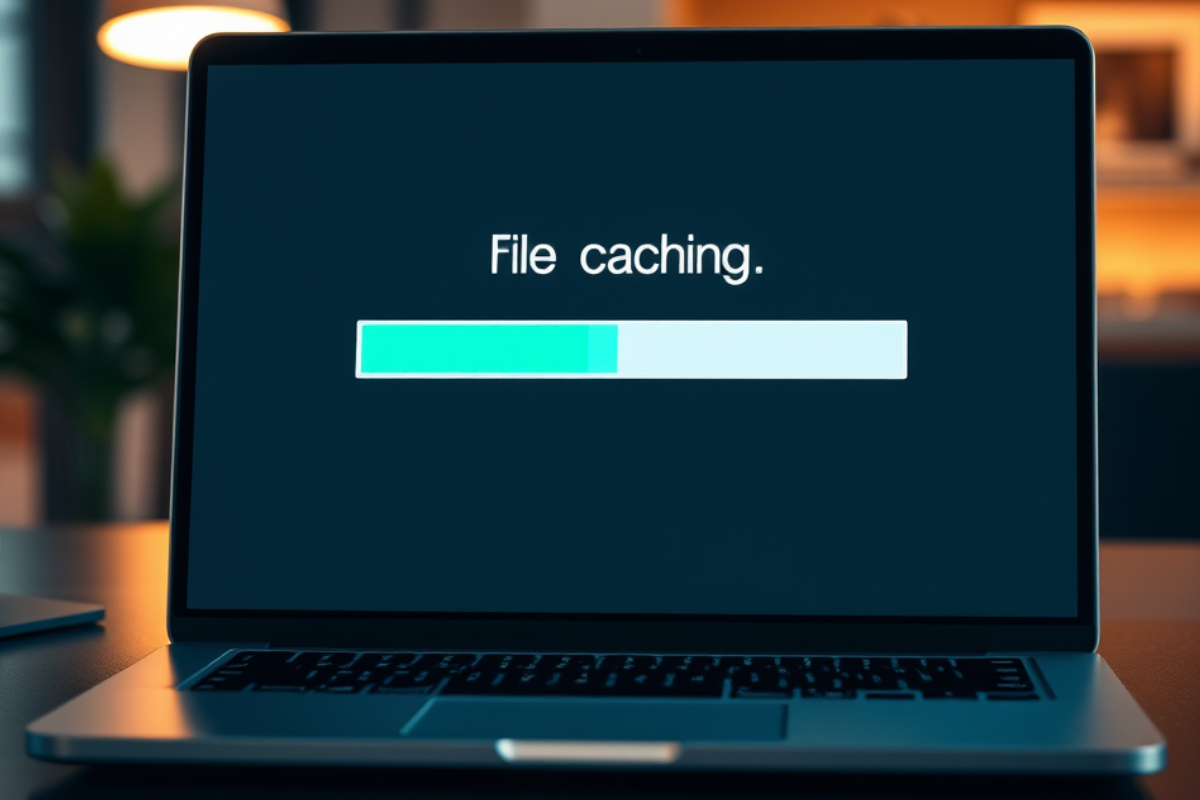File handling and caching are essential aspects of macOS application development. Poor file management and inefficient caching can slow down an app’s performance and negatively impact user experience. To ensure optimal performance, developers must understand how to optimize file handling and caching in their projects.
Understanding File Handling and Caching at a Glance
This article will explore how to enhance file handling and caching in macOS applications to improve speed and efficiency. Topics covered include:
- The importance of proper file handling and caching
- Key principles of file management in macOS
- Common file handling issues and solutions
- The role of caching in speeding up file operations
- Best strategies for effective caching
- Tools and libraries for optimization
What Are File Handling and Caching?
Before discussing optimization techniques, it is crucial to understand what file handling and caching are and why they are important in macOS development.
File handling refers to how an application opens, reads, writes, and manages files on macOS. It includes data storage, document access, and file system organization to maintain data integrity and security.
File caching, on the other hand, is a process where frequently accessed data is temporarily stored in memory or disk for faster retrieval. Caching reduces the need to repeatedly fetch data from primary storage, which can slow down an application.
The Importance of Efficient File Handling and Caching
Proper file handling and caching significantly impact a macOS application’s performance. Good file management ensures data integrity and security, while caching accelerates data retrieval without requiring redundant processes. Without proper implementation, an app may experience high disk usage, slow file loading, and excessive memory consumption.
Key Principles of File Handling in macOS
Effective file handling ensures security, reliability, and organization within a macOS app. Poor file system management can lead to performance issues, data loss, and errors that degrade the user experience. To avoid these problems, follow these principles:
- Use the FileManager API – FileManager is a crucial tool for handling files and directories in macOS, enabling easy file creation, deletion, and movement within the app.
- Set Proper File Permissions – Correct file permissions prevent unauthorized access to sensitive data. Configuring access control properly helps maintain data privacy and security.
- Implement Sandboxing – macOS uses sandboxing to protect users from potential malware and security threats by restricting an app’s access to unnecessary files.
- Avoid Excessive File I/O Operations – Excessive opening, reading, and writing of files can create performance bottlenecks. Optimizing disk access ensures an app remains fast and responsive.
By following these principles, developers can ensure that file handling in macOS applications is organized, secure, and efficient.
Common File Handling Issues and How to Fix Them
Improper file handling can lead to various issues affecting a macOS application’s performance and security. Common problems include:
- File Permission Errors – Occurs when an app lacks the necessary access rights to a file or directory. This can be fixed by configuring file permissions using Terminal or the FileManager API.
- Corrupted Files – Improper writing or saving of data can lead to corrupted files. Using correct file handling methods like atomic write operations can prevent this.
- Slow File Access – Inefficient handling of large files can slow down an application. Implementing streaming techniques instead of loading entire files into memory can enhance performance.
- File Not Found Errors – Happens when an app tries to access a file that has been moved or deleted. Proper error handling and validation should be used to ensure file paths are correct before access.
- Large Files Impacting Performance – Handling large files may cause memory overflows and slow performance. Using data chunking or file compression can help manage large files more efficiently.
By properly managing file operations and monitoring their impact, developers can prevent these issues and maintain smooth application performance.
The Role of Caching in macOS Applications
Caching is an effective way to speed up data retrieval and avoid unnecessary computations. It minimizes the need for repeated data fetching from disk or network, which can cause delays.
In macOS applications, different types of caching can be used:
- Memory Caching – Frequently accessed data is stored in RAM for quick retrieval.
- Disk Caching – Files that do not need to be kept in memory are stored on disk, ensuring data availability without consuming excessive RAM.
- Persistent Caching – Databases like Core Data or SQLite can be used to store structured data that remains accessible even after the app is closed and reopened.
Techniques for Effective Caching
To ensure caching effectively enhances application performance without causing issues such as outdated data, excessive memory usage, or unnecessary disk space consumption, developers must implement well-structured caching strategies.
Proper caching techniques help reduce load times, improve responsiveness, and minimize redundant computations, ultimately leading to a smoother user experience. Below are some essential methods for optimizing caching in macOS applications:
- Expiration Policies – Cached data should have expiration times to prevent outdated or irrelevant information from being used.
- Cache Invalidation – Regularly updating cached data ensures that the application always uses fresh and accurate information.
- Layered Caching – Combining memory and disk caching optimizes performance without overusing system resources.
By implementing proper caching techniques, latency can be reduced, ensuring a fast and responsive macOS application.
Best Practices for File and Cache Management
To maintain efficient file handling and caching, developers need to adopt structured strategies that optimize storage, improve retrieval speeds, and ensure data integrity. Poorly managed file operations can lead to performance issues, excessive memory usage, and even security risks.
By following industry best practices, developers can prevent these problems and create more responsive, scalable macOS applications. Here are some key practices to consider:
- Store Files in Proper Locations – Save files in appropriate directories like Application Support, Caches, or Documents to prevent permission and accessibility issues.
- Use NSCache for Memory Caching – NSCache dynamically manages cached data and automatically removes outdated entries to prevent memory overflow.
- Optimize Disk I/O Operations – Implement buffering techniques to reduce unnecessary disk access and improve performance.
- Avoid Overusing UserDefaults – UserDefaults should only be used for small data storage, not for large files or structured data.
Following these best practices ensures optimal macOS application performance while avoiding common file handling and caching issues.
Tools for File Operations and Data Caching in macOS
Optimizing file handling and caching in macOS applications becomes significantly easier with the right set of tools. These tools help streamline file operations, manage memory efficiently, and ensure smooth data retrieval, reducing the likelihood of performance bottlenecks.
By leveraging built-in macOS frameworks and third-party solutions, developers can enhance their app’s efficiency while maintaining data security and integrity. Some of the most useful tools include:
- FileManager API – Manages files and directories in macOS applications.
- NSCache – A dynamic memory caching tool that automatically removes unused data.
- Core Data and SQLite – Used for persistent data storage and caching.
- Disk Cache Mechanisms – Tools like URLCache for web data caching.
By leveraging these tools, developers can streamline file handling and caching processes in macOS applications.
Enhancing macOS App Performance with Proper File Handling and Caching
Efficient file handling and caching are crucial for developing fast and stable macOS applications. By implementing the right strategies, utilizing appropriate tools, and following best practices, developers can avoid common issues and maintain high app performance. Proper file management and caching not only boost application speed but also enhance user experience.