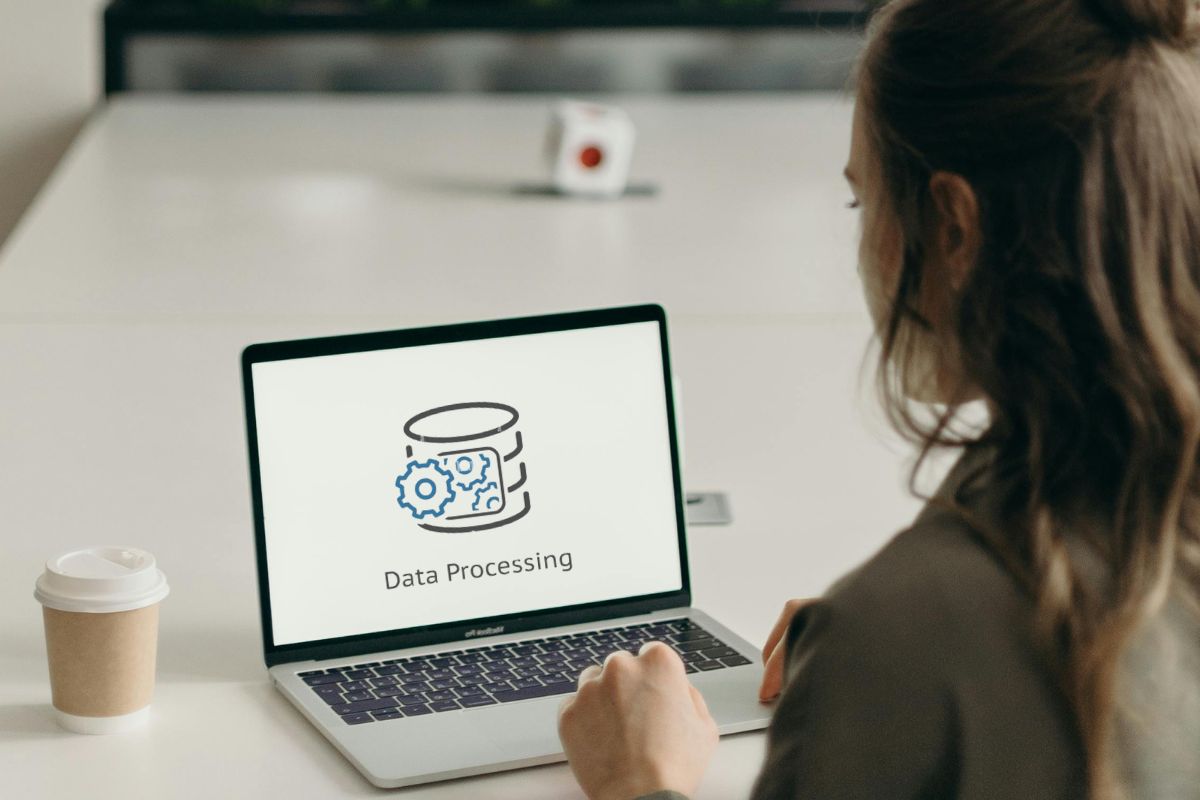Data processing techniques are essential for improving the performance and efficiency of macOS applications. In every app, the ability to process data quickly and smoothly is a key aspect of meeting users’ needs.
When data is not handled correctly, it can cause performance issues and negatively impact the user experience. Therefore, using the right data processing methods helps speed up operations, improve overall performance, and enhance the experience of your app’s users.
Overview of Efficient Data Processing Techniques
As a macOS developer, effective data management is crucial. The following techniques will help accelerate and improve data processing in your apps:
- Using Grand Central Dispatch (GCD) for parallel processing.
- Optimizing database and data management with Core Data.
- Enhancing performance through caching techniques.
- Focusing on background tasks and multithreading.
- Synchronizing data without worrying about race conditions and deadlocks.
With these techniques, your app’s operations will become lighter and faster, achieving the highest levels of performance and scalability.
Using Grand Central Dispatch (GCD) on macOS
Grand Central Dispatch (GCD) is a powerful tool that enables parallel processing on macOS. It simplifies distributing tasks across different processor cores on your machine, boosting app performance without slowing down other processes.
GCD is ideal for applications that require quick computation, such as parsing large files or handling large datasets. If you work with asynchronous tasks, using GCD will help optimize your app and reduce bottlenecks.
Example of GCD code:
DispatchQueue.global(qos: .background).async {
// Parallel task for data processing
let processedData = processLargeDataSet()
DispatchQueue.main.async {
// Update UI with processed data
updateUI(with: processedData)
}
}
In this simple example, GCD helps with parallel processing. It shows how you can process data on a background thread while keeping the user interface responsive.
Optimizing Data with Core Data
Core Data is a powerful framework used to manage the model layer of your macOS application. It simplifies the storage and retrieval of data, as well as efficient updates. When dealing with large datasets, proper optimizations are essential to prevent bottlenecks in application performance.
Lazy Loading and Faulting
One of the key features of Core Data is lazy loading and faulting. By loading data only when needed, it avoids excessive memory usage and enhances app performance.
Using Core Data with Large Datasets
Using fetch limits and filtering data before querying can also speed up data retrieval. Proper management of large datasets with Core Data can significantly improve your app’s overall performance.
Enhancing Data Caching Techniques
Data caching is a crucial aspect of improving the performance of macOS applications. Caching allows you to store the results of data requests in memory for future use, eliminating the need to query the database or server repeatedly. Caching enables quick access to frequently used data.
NSCache and Disk-Based Caching
NSCache is a class in macOS that provides in-memory caching. You can use it to store frequently accessed data. Disk-based caching is more effective for large datasets that cannot be held in memory, so they are stored on disk to maintain performance.
Example of using NSCache:
let cache = NSCache<NSString, AnyObject>()
cache.setObject(dataObject, forKey: “userProfile”)
By using NSCache, you avoid repeatedly fetching the same data, reducing processing time.
Using Background Tasks and Multithreading
Using background tasks and multithreading is a technique that helps applications that require heavy computation or data processing. By offloading tasks to the background, the app remains responsive while handling the heavy lifting behind the scenes.
Swift Concurrency and Async/Await
In Swift 5.5, a new concurrency model was introduced using async/await for easier handling of asynchronous tasks. Instead of using callback closures, you can focus on writing code as if it were synchronous, making it easier to read and maintain.
Example of using async/await:
func fetchData() async -> Data? {
let data = await fetchDataFromServer()
return data
}
This way, you no longer need to worry about complex threading issues and race conditions, making the code lighter and more organized.
Optimizing Data Synchronization in macOS Applications
One of the most important aspects of data processing is proper synchronization. If not handled correctly, it can lead to bugs such as race conditions and deadlocks.
Synchronization Tools
On macOS, NSLock, DispatchSemaphore, and Atomic Operations are used to maintain proper data synchronization across threads. These techniques prevent errors that might occur when two threads attempt to read or write to the same resource simultaneously.
Example of using NSLock:
let lock = NSLock()
lock.lock()
// Critical section code
lock.unlock()
This ensures that only one thread can access the resource at any given time, preventing inconsistencies in the data.
Handling Big Data Techniques on macOS
For applications with large datasets, such as analytics or apps with large databases, proper big data handling is essential. Techniques like MapReduce and parallel processing can help handle large datasets more efficiently.
Optimizing Network Requests
When an app interacts with a remote server to retrieve large data, it’s essential to do so in the background to prevent affecting the application’s performance. Using background tasks for network requests and caching results can enhance the app’s overall performance.
Ensuring Data Security and Integrity in macOS Data Processing
One undeniable aspect of data processing is the security and integrity of data. With the rise in cyber threats, protecting the information processed by your macOS application is increasingly important. Every application is responsible for safeguarding sensitive information and ensuring it cannot be altered or accessed by unauthorized parties. Here are some technical methods for maintaining the security and integrity of data in your application.
Using Encryption Techniques
One of the most important steps to protect data is encryption. Encryption ensures that data cannot be read or accessed without the necessary key or password. On macOS, you can use the CryptoKit framework for encrypting and decrypting data in your app.
Example of simple encryption using CryptoKit:
import CryptoKit
let password = “superSecurePassword”
let key = SymmetricKey(size: .bits256)
let encryptedData = try! AES.GCM.seal(password.data(using: .utf8)!, using: key)
Encryption techniques protect data from hackers and enhance user privacy.
Secure Storage of Sensitive Data
When storing sensitive information such as passwords or personal data, it’s crucial to use secure storage mechanisms. On macOS, Keychain Services is an excellent tool for securely storing passwords and other sensitive data. Data stored in the Keychain is encrypted and protected against unauthorized access.
Using Keychain:
import Security
let password = “userPassword”
let query: [CFString: Any] = [
kSecClass: kSecClassGenericPassword,
kSecAttrAccount: “userAccount”,
kSecValueData: password.data(using: .utf8)!
]
let status = SecItemAdd(query as CFDictionary, nil)
This prevents the storage of plain text passwords in your app and ensures data protection even if the device is lost or stolen.
Implementing Data Validation
Before processing data, it’s important to ensure its integrity through data validation. Data processing techniques that ignore validation can result in errors or incorrect results. Data validation ensures that the data entered by the user or retrieved from other sources is accurate and complete.
Example of Data Validation:
func validateInput(_ input: String) -> Bool {
return input.range(of: “^[A-Za-z0-9]{6,}$”, options: .regularExpression) != nil
}
This function ensures that the input is in the correct format before proceeding to other application processes. These checks help maintain the accuracy and consistency of the data.
Focusing on User Authentication and Authorization
For applications that display sensitive data, user authentication and authorization are essential to ensure that only users with the correct access level can view or modify information. Methods such as two-factor authentication (2FA) and OAuth provide an extra layer of protection for your application.
Using OAuth for authentication:
import AuthenticationServices
let provider = ASAuthorizationAppleIDProvider()
let request = provider.createRequest()
request.requestedScopes = [.fullName, .email]
let authorizationController = ASAuthorizationController(authorizationRequests: [request])
authorizationController.performRequests()
These methods help secure access and increase users’ trust that their data is safe.
Improving App Performance through Data Processing
Mastering data processing techniques is a critical aspect of building high-performance macOS applications. From using GCD and Core Data to advanced techniques like background tasks and data synchronization, each plays a significant role in enhancing your app’s efficiency.
By properly implementing these techniques, you’ll create a faster and more reliable application, improving user satisfaction and giving your app an edge over the competition.