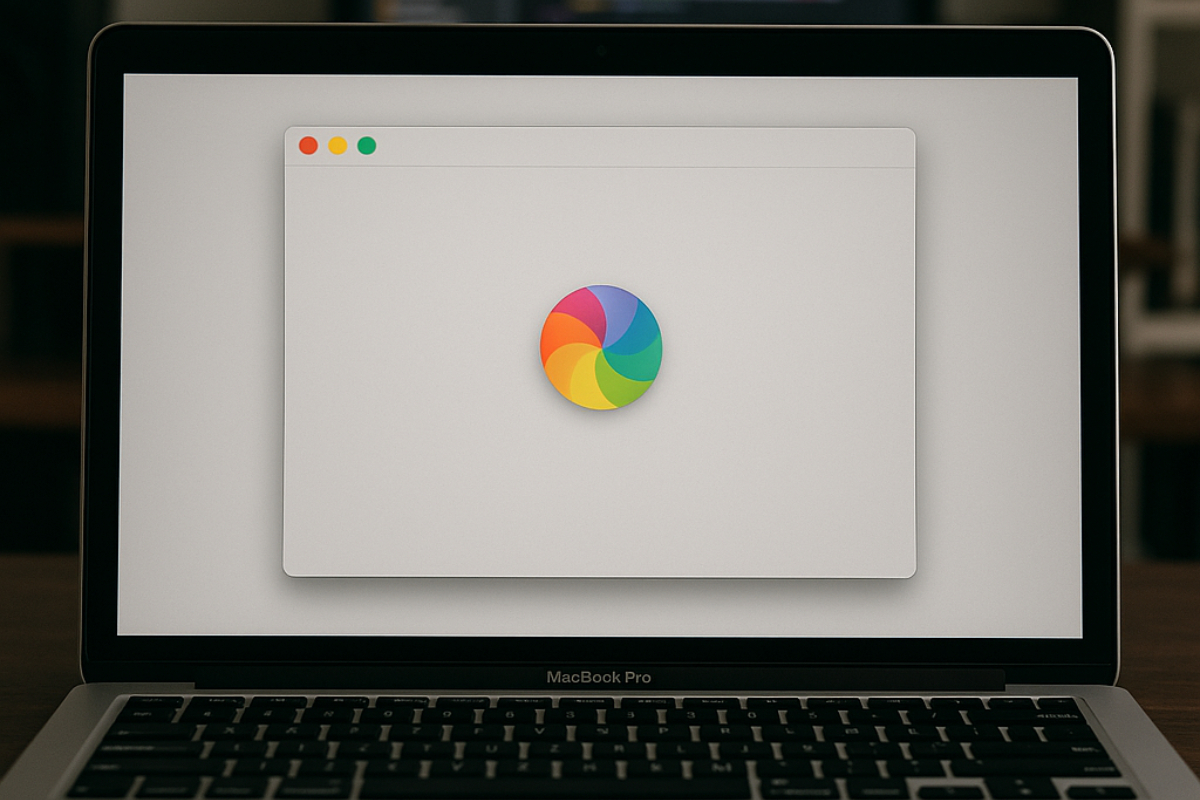Many developers are experiencing UI freeze problems in their macOS applications. One example of this situation is when an app’s interface becomes unresponsive or suddenly stops while being used. Often, the root cause of this problem is the overload of the main thread, a critical part of app development that is often overlooked. In this article, we will discuss how to diagnose UI freeze problems caused by main thread overload and how to prevent or fix them.
Understanding the Causes and Solutions of UI Freeze: A Quick Guide
In the following sections, you will learn:
- What UI freeze is and how it becomes a problem.
- Why main thread overload is one of the main causes of UI freeze.
- Methods to diagnose and fix these issues using Xcode.
- How to analyze code bottlenecks and options for improving performance.
- Steps that can be taken to avoid UI freeze problems in future development cycles.
What is UI Freeze and Why is it Important?
UI freeze is a common issue in applications that causes the interface to hang or become unresponsive. When this happens, users are unable to use the app properly, which can lead to frustration. Typically, this issue arises from operations or processes occurring on the app’s main thread. This main thread is the primary thread that handles all user interface (UI) tasks.
Why is diagnosing UI freeze problems important? The answer is simple: for an app, the UI is one of the most important components that provides a good user experience. When the UI freezes, users may lose trust in the app and abandon it. Therefore, it is crucial for every developer to understand how this happens and how to avoid it.
What is the Main Thread and How Does it Affect UI Freeze?
Before discussing how UI freeze happens due to main thread overload, it is important to understand what the main thread is and why it plays the biggest role in UI performance. The main thread is responsible for everything that happens in the app’s user interface. If this thread is filled with operations or unprocessed tasks, it will cause the UI to freeze.
Think of the main thread as the manager of all visual elements. This includes buttons, menus, and other interactive parts of the app. If heavy tasks like large data processing happen on the main thread, it causes delays. These delays prevent timely UI updates and result in a UI freeze.
How Does Main Thread Overload Cause UI Freeze?
Main thread overload is one of the leading causes of UI freeze problems in macOS applications. When the main thread is overloaded with large processes and tasks, it loses its ability to update the UI properly. In this section, we will examine how main thread overload causes these issues. We’ll also look at operations or practices to avoid to prevent the app interface from freezing.
Long-running Processes on the Main Thread
One of the primary causes of UI freeze problems is long-running tasks that occur on the main thread. For example, if the app performs complex calculations or reads large data from a file, these tasks occur on the main thread. Heavy computations also take place there, adding more load. If there is no background thread handling these tasks, it will replace the time available for the main thread to render the UI, leading to a freezing effect for users.
Illegal Blocking Calls
Blocking calls, such as loading data from the network or accessing large files from disk, can also cause main thread overload. When the app is waiting for an external operation (like receiving a response from a server), the main thread cannot update the UI. In such a situation, users will see that the app is unresponsive until the process completes.
Large Data Sets and the Main Thread
Processing large data sets, such as loading lists of items, can place high demands on the main thread. For example, if the app is displaying results from a database and there is no background thread handling the data loading, it will cause delays and UI freezes.
Diagnosing UI Freeze Problems Using Xcode
To diagnose UI freeze problems, it is important to use Xcode tools, such as Instruments and the Time Profiler. The Time Profiler is a powerful tool used to see where time is spent in your code and which parts of the app are causing bottlenecks. You can also use the Main Thread Checker to check if any long-running tasks are occurring on the main thread.
Identifying Bottlenecks in the Code
A bottleneck is a part of your app where execution slows down. This can occur when the main thread is occupied with blocking tasks. Using the Time Profiler, you can check where delays are happening and identify if any parts of the code are not optimized. For example, if a function contains blocking code that is not executed in the background, it could cause the UI to freeze.
Using Xcode Instruments for Performance Monitoring
With Xcode Instruments, you can monitor the app’s CPU usage and memory consumption. You can see if the main thread is being overloaded with work and if there are any abnormal spikes that might indicate an overload. If CPU usage is high and memory availability is low, the app may struggle to update the UI quickly.
Solutions to Main Thread Overload and UI Freeze
Many developers experience UI freeze problems caused by main thread overload. When the main thread is overloaded, it causes delays in the UI, resulting in a loss of fluidity in the app. In this section, we will discuss solutions that can be used to prevent and resolve these problems, from asynchronous programming to properly managing background tasks.
Asynchronous Programming
An effective solution to main thread overload is the use of asynchronous programming. In this approach, large processes are placed on a background thread so that the main thread does not become overloaded and can continue to accept user input. On macOS, you can use Grand Central Dispatch (GCD) to manage these tasks and ensure that the main thread does not become overwhelmed.
Removing Blocking Calls
Removing blocking calls from the main thread is a critical step in avoiding UI freeze. Network requests, database queries, and file I/O operations need to be moved to background threads to avoid blocking the main thread. Instead of waiting on the main thread, you can use GCD to perform tasks on a different thread and wait for their results without affecting the UI.
Lazy Loading and Caching
Lazy loading and caching are techniques you can use to speed up UI rendering and prevent main thread overload. With lazy loading, data or content is loaded only when needed, not at the start of the app. This reduces the load on the main thread, and the user interface can render quickly.
Preventing UI Freeze Problems in the Future
Improving your coding practices is key to preventing UI freeze problems. Using best practices in asynchronous programming, such as proper use of GCD, will help ensure that the main thread is not overwhelmed by large tasks. Regular performance testing with Xcode Instruments will also help identify issues before they become serious problems.
Additionally, planning the right architecture and segmenting tasks into background threads will help maintain smooth app performance. By following these steps, your app will be faster, more responsive, and provide a better experience for users.