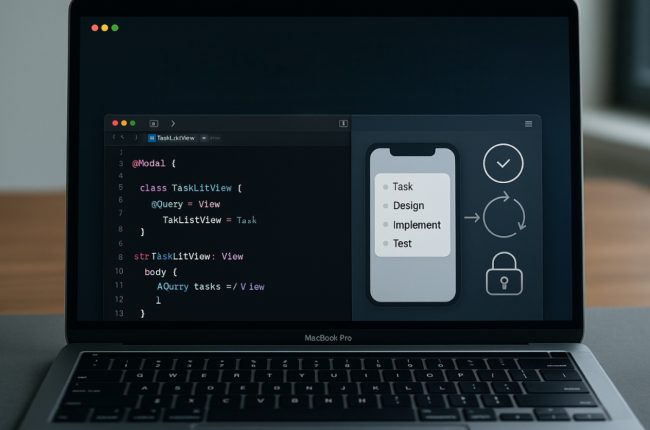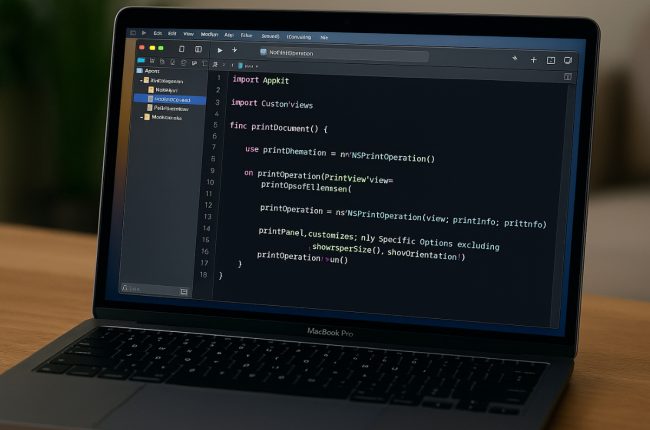Author: Daniel Thomas
In every macOS app, proper management of the app state in macOS is essential for delivering a consistent user experience. Whether you’re building a simple task tracker or a full-featured productivity tool, correctly handling the…
In today’s fast-paced digital world, where content creators, social media managers, and businesses rely on dependable digital tools, it’s crucial to pay close attention to troubleshooting universal macOS apps for both Intel and M1 machines.…
In today’s world, where many people use a single device for work, school, and personal use, configuring macOS apps for multiple users is crucial. This is especially important for developers, content creators, and businesses who…
When building apps and websites, one of the most important aspects that is often overlooked is postal code validation in Swift. Proper validation of postal codes not only helps ensure the accuracy of user information.…
In today’s digital world, where power and speed are both essential for performance, understanding how macOS manages these elements is more important than ever. This is especially true for content creators, social media managers, and…
Many developers are experiencing UI freeze problems in their macOS applications. One example of this situation is when an app’s interface becomes unresponsive or suddenly stops while being used. Often, the root cause of this…
As more people rely on macOS applications for work, business, and personal use, having robust print functionality has become essential. If you’re a developer looking to add this capability to your app, understanding NSPrintOperation is…
For macOS developers creating apps that use or process images, the question of which is better to use between HEIC and JPG is always part of the discussion. Both of these formats have their uses…
In today’s fast-paced technological landscape, many of us experience compatibility issues when using older versions of macOS. For content creators, students, social media users, or businesses, the smooth performance of apps on their devices is…
When developing macOS apps, particularly those involving scheduling, time tracking, or project management, handling week data from APIs efficiently is essential for creating a seamless user experience. APIs often send week-related information in various formats—ranging…