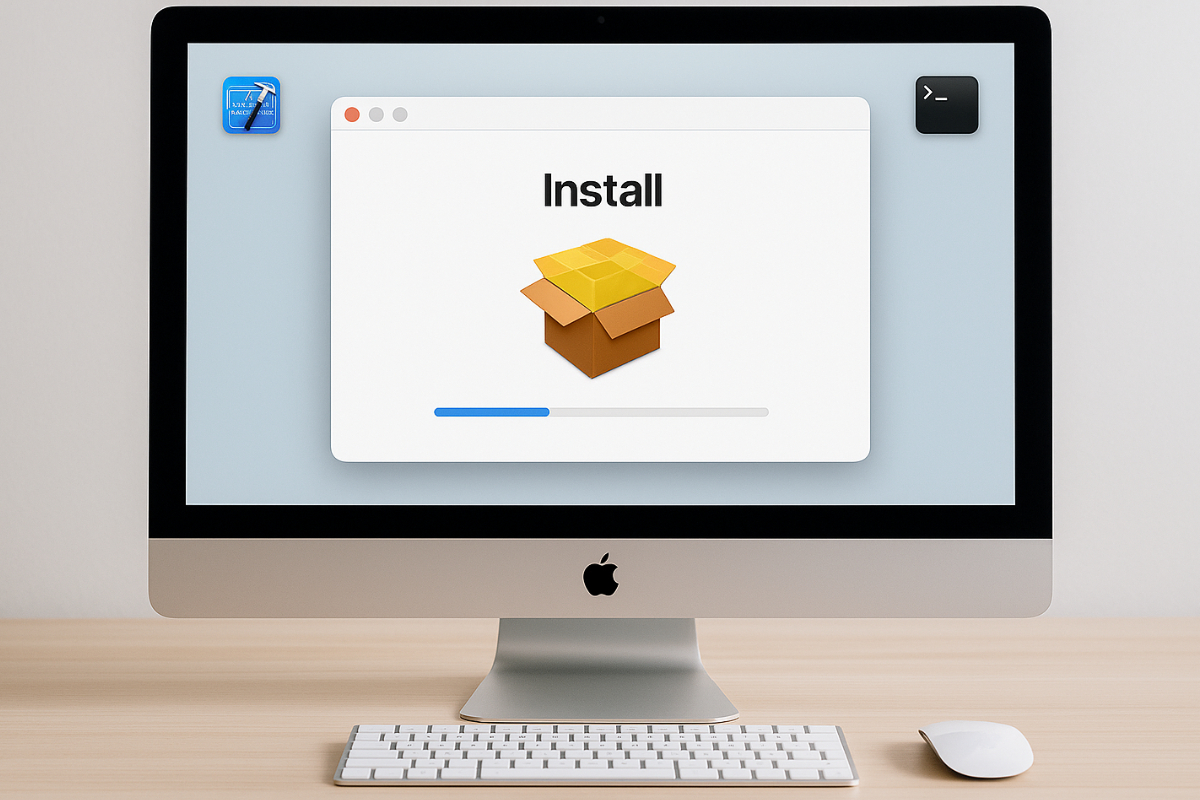With the advancement of technology, packaging macOS apps using custom installer packages has become a crucial step for developers. If you’re a Mac app developer, you surely know how important it is to have a smooth process for installing your app on Mac devices. Creating installer packages is not just a simple task—it has a significant impact on the user experience and security of your app.
What You Need to Know Before Packaging macOS Apps
This article focuses on the key aspects of packaging macOS apps using custom installer packages. Here are the main points we’ll cover:
- Why Custom Installer Packages are Important: How they help streamline installation and improve user experience.
- How to Create Custom Installer Packages: The steps and tools you’ll need to do this correctly.
- Packaging Tool Options: Discussing popular tools like pkgbuild and productbuild.
- Common Packaging Mistakes: How to avoid issues like permission problems and dependency issues.
- Reviewing and Auditing: Why testing is crucial before deploying your installer.
Why is Packaging macOS Apps Important?
When it comes to distributing your macOS app, simply having an installer is not enough. It must be well-organized and customized to ensure the best user experience. Creating custom installer packages gives you more control over the entire installation process. This helps avoid common issues like compatibility problems and errors that could cause inconvenience to users.
Key Steps in Packaging macOS Apps
Packaging macOS apps is a serious task that starts with proper preparation and ends with a polished and efficient installer. Here are some key steps to learn how to package your macOS apps using custom installer packages:
Preparing for Packaging Your Mac App
Before you start creating an installer package, it’s important to properly prepare your app and its related resources. Make sure your app is complete, and that all the necessary dependencies are included for it to run smoothly.
Understanding Packaging Requirements
A key step in packaging macOS apps is installing tools like Xcode. In Xcode, you’ll find the tools needed for the packaging process, including pkgbuild and productbuild. Also, ensure your app has a proper file structure, as this will guide the installer package placed on the user’s device.
Handling Dependencies and Resources
Don’t forget about your app’s dependencies—libraries or external files required for the app to function properly. These should be packaged correctly in the installer for a seamless user experience. It’s also important to include resources like images, configuration files, and other files your app uses.
Building the Custom Installer Package
Now that everything is prepared, it’s time to build the installer package for your app. In macOS, two primary tools are used to create installers: pkgbuild and productbuild. These tools serve different purposes depending on your needs.
Using pkgbuild
pkgbuild is a tool used to create simple, basic installer packages. It’s easy to use and great for apps that don’t require extensive customization. With pkgbuild, you can add basic components like pre-install and post-install scripts, as well as permission settings.
Creating productbuild
If your app is more complex and requires additional features, productbuild is the better choice. This tool is used to create more advanced and feature-rich installer packages. It allows you to add custom options and configurations, such as user interface customization and advanced security features.
Customizing the Installer Package
Having a simple installer isn’t enough to provide a great user experience. With tools like pkgbuild and productbuild, you can customize your app’s installer package to suit your needs.
Adding Branding and UI Customization
Branding is crucial for any installer. If you want to personalize your macOS app’s installer, you can customize visual elements like the app icon, background, and other UI features. Simple changes to the installer’s UI can make the entire installation process more attractive and user-friendly.
Setting Permissions and Security Features
Security is just as important as appearance. Be sure to set the correct permissions and security settings to avoid installation issues for users. You can use Apple’s Gatekeeper and Notarization to ensure your installer package meets macOS safety standards.
Testing the Installer Package
After creating the installer, it should not be distributed immediately. Before distributing your installer package, it’s crucial to ensure it works properly on different systems and configurations. Testing is a vital part of the packaging process to identify potential issues.
Testing on a Local System
A good starting point is testing the installer on your own Mac device. Ensure the app installs correctly and works without any issues. If there are problems, you can fix them before they reach end-users.
Testing with Virtual Machines
You can also use virtual machines to test different versions of macOS. This is important to ensure the installer package is compatible with various versions of the operating system.
Distributing the Installer Package
Once testing is complete and everything is working fine, it’s time to distribute your custom installer package. There are several ways to distribute your app:
Uploading to Your Website or the App Store
The easiest way to distribute is by uploading the installer package to your website or the Mac App Store. The App Store is an excellent platform for distributing your app, but it has specific guidelines and requirements, such as notarization.
Using External Distribution Tools
In addition to the App Store, you can use third-party distribution tools like GitHub, Dropbox, or private servers to distribute your app. These provide more flexibility and control over how your app is shared with users.
Auditing and Managing Updates
Don’t forget to maintain your installer package after it’s released. It’s important to update the installer regularly to ensure it stays compatible with the latest version of macOS. If there are any changes to your app, make sure the installer is updated as well to prevent compatibility issues.
Common Issues and Solutions
During the packaging process, you may encounter some problems. Sometimes the installer won’t install properly or will return error messages. It’s essential to know the common issues and how to resolve them.
Fixing Installer Errors
If your installer experiences errors, it’s important to check the logs provided by macOS to identify the problem’s cause. Troubleshooting plays a big role in improving your packaging process.
Resolving Compatibility Issues
Another common issue is the compatibility of the installer with different macOS versions. Be sure your installer works with the latest macOS updates as well as older versions if needed.
Optimizing the Packaging Process
Packaging macOS apps is an ongoing process. As your app improves and is updated, you don’t have to start from scratch. Optimize your packaging strategy to make the process of creating and deploying installer packages faster and easier.
Tips for Better User Experience
- Use a Simple and User-Friendly Installer UI: Avoid complicated processes in the installer and make the steps easy to follow for users.
- Provide Clear Instructions: Include clear instructions on how to install the app, especially if there are special requirements.
- Provide Feedback: If possible, add a progress bar and notifications to let users know how much longer the installation will take.
By following the right packaging process for macOS apps, you can ensure a seamless and trouble-free experience for users. Using custom installer packages is not just about technicalities—it’s about improving the overall experience for users.
Like a Pro: How to Package macOS Apps Using Custom Installer Packages
When it comes to packaging macOS apps with custom installer packages, the process is not only about the technical side but also about improving the user experience. A well-crafted installer package not only makes app installation easier but also leaves a better impression on end-users. With the right tools, customized installer options, and regular updates, you can ensure your macOS app reaches users in a smooth, secure, and efficient manner. Following the proper steps and avoiding common issues will enhance your app and provide a smooth user experience.